The Ultimate Guide to Unearthing Deleted Files
- Nov 19, 2024
- 1002

Accidentally losing files can be a daunting experience, especially when you’re desperately in need of that crucial document or image. Whether the deletion was intentional or by mistake, situations often arise where retrieving previous versions becomes necessary. Fortunately, recovering deleted files on your PC is a task that can be handled efficiently, both with free and premium solutions. This guide will walk you through some of the most effective strategies for file recovery.
Rescue from Recycle Bin
One of the simplest methods of recovering accidentally deleted files is by checking the Recycle Bin. Here’s how you can effectively restore your files:
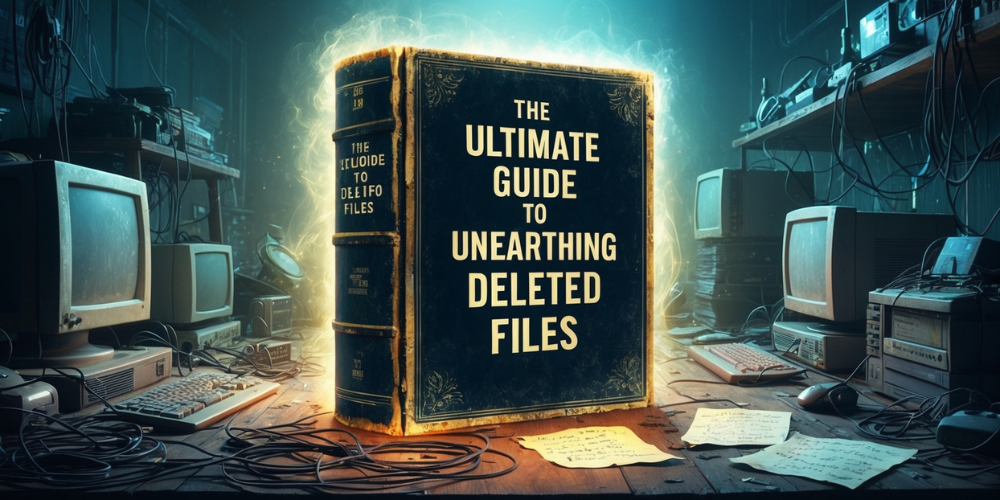
- Finding the File: Open the Recycle Bin. If the file has been deleted recently, it should be present here within 30 days. Try organizing the files by date to make your search easier.
- Restoring the File: Upon locating your file, right-click it and select the “Restore” option. This action will return the file to its original location.
For those who aren't sure where the file originated, use the search bar to find it once it’s been restored.
Search with Windows Control Panel
If your files aren’t in the Recycle Bin, there’s still hope they might reside somewhere else on your system. The Control Panel can be a valuable tool here:
- Click the Windows icon located in the bottom-left corner of your screen.
- Utilize the search bar to enter the file name or keywords related to your document. This search will comb through your PC’s folders, potentially uncovering files you didn’t know were saved elsewhere.
Leverage Data Recovery Software
When native tools don’t yield results, specialized data recovery software might just do the trick. Here’s a look at some noteworthy options:
Windows File Recovery
This tool is available for free on the Microsoft Store. It offers two modes: Regular for recent deletions and Extensive for older, possibly corrupted files. Be sure to understand the source and destination references within the tool to ensure proper recovery.

Third-Party Solutions
- Stellar Data Recovery: Known for its powerful free version and comprehensive compatibility, Stellar allows recovery of up to 1 GB free of charge, with options for business and home use.
- EaseUS: With nearly two decades of experience, EaseUS supports a range of devices, including PCs and Macs, recovering up to 2 GB of data without cost. The tool also provides a preview feature before full restoration.
- Disk Drill: Offering recovery of up to 500 MB files at no charge, Disk Drill includes a unique Recovery Vault feature to safeguard important files proactively.
Consider Professional Data Recovery Services
If you have a massive volume of files or if previous attempts at recovery are unsuccessful, hiring a professional data recovery service might be warranted. Here’s how to approach this:
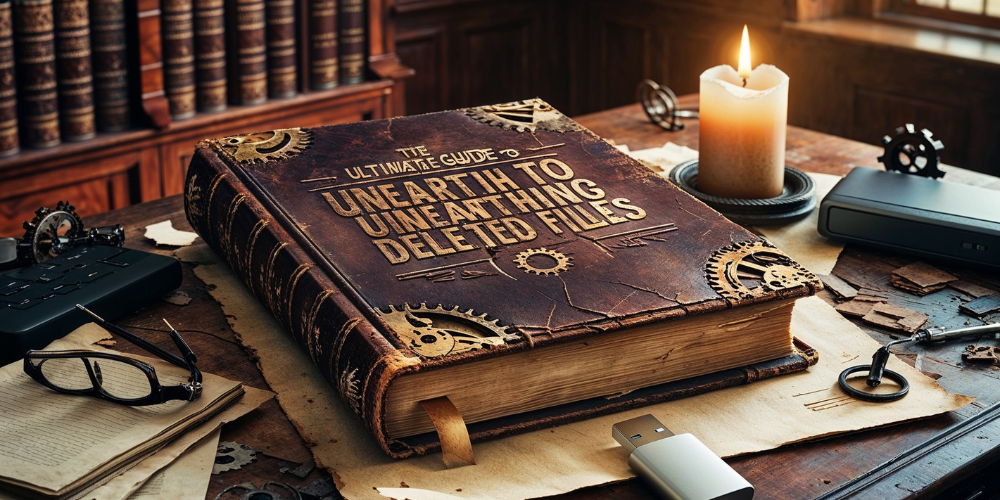
- Research potential services online or solicit recommendations from colleagues.
- Compare the capabilities and pricing plans of various providers.
- Identify a service that suits the nature and size of your files—be it simple document recovery or more intricate file regeneration for creative projects.
Conclusion
Establishing a robust file recovery plan is essential, especially for business owners managing multiple projects and historical records. From accidental deletions to system errors, the need for a reliable strategy to recover important files cannot be understated. Equip yourself with the right tools and services to ensure data safety for whatever digital mishaps may arise.